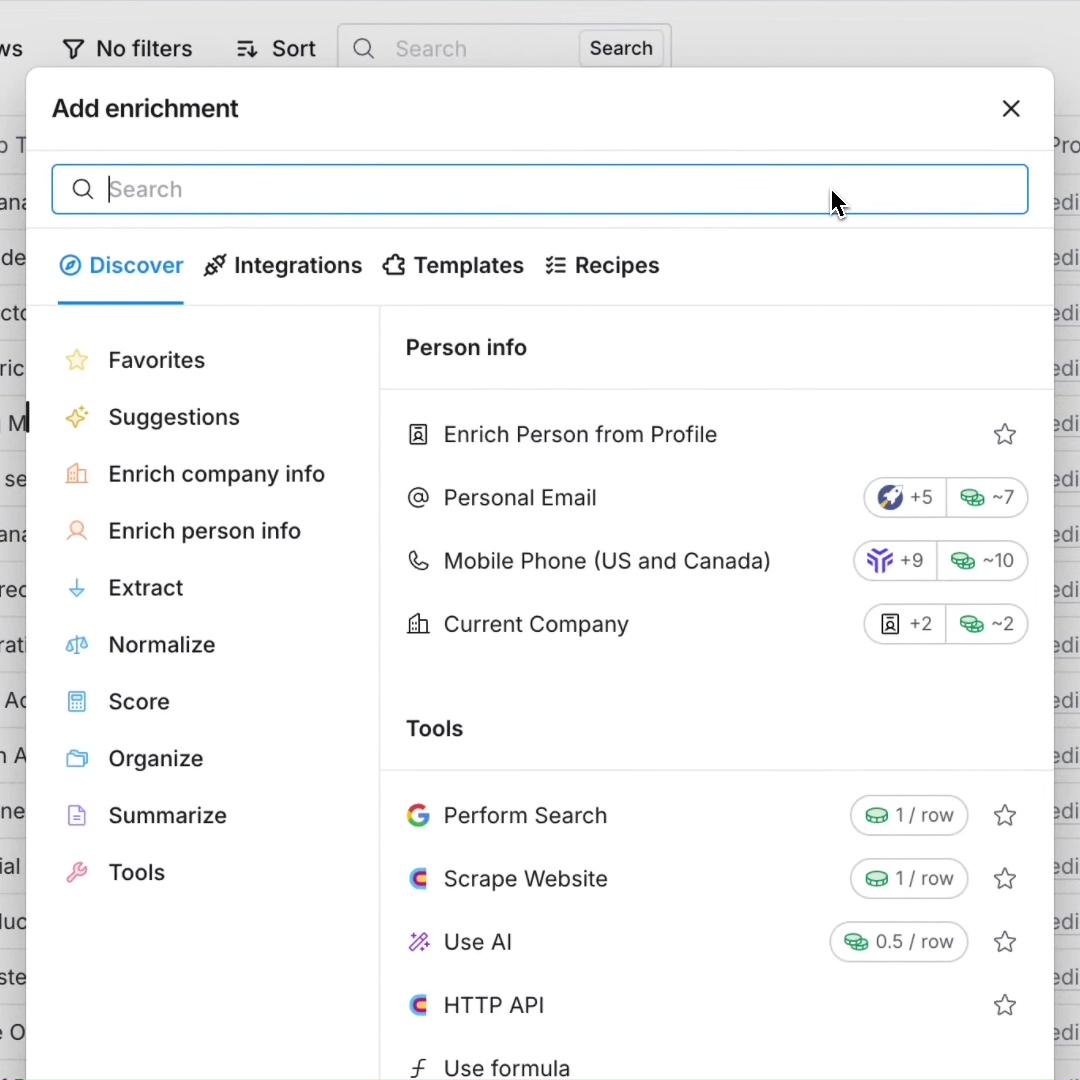Android 15: Top New Features
The future of smartphones has arrived with Android 15.
Android 15 brings a secure "Private Space" for sensitive data, improved low-light photography, enhanced accessibility options, and a redesigned user interface with a pinnable taskbar.
Here are the top FEATURES:
Gemini: Your Global AI Assistant
Unlock the future of information with Android 15's Gemini! This innovative feature offers real-time internet searches, providing accurate and up-to-date answers right on your screen.
App Pairs
Users can now save pairs of apps to launch in split-screen mode easily, enhancing multitasking capabilities.
Improved Dynamic Colors
The integration of Dynamic Colors has been enhanced for better aesthetics across widgets and the user interface.
Theft Detection Lock
Utilizing AI, this feature can detect if a phone is being stolen and can lock certain settings to prevent unauthorized changes.
Split Screen
Boost your productivity with Android's "Split Screen" feature! Effortlessly run two apps side by side, making multitasking a breeze for work or play. Just tap and go!
Circle To search
This feature allows searching with Android's "Circle to Search"! Simply circle, tap, or scribble over any text or image on your screen for instant, accurate results.
Satellite Messaging Support
This allows users to send messages without cellular service, which is particularly useful in remote areas.
Archive Apps
Transform your storage game with Android's "Archive Apps"! This feature lets you free up space by archiving unused apps while keeping your data intact for easy restoration late.
Improved Accessibility:
TalkBack: Offers richer audio descriptions for images, making content more accessible to visually impaired users.
New Chrome Features: Enables users to listen to web pages being read aloud, enhancing accessibility for users with visual or cognitive impairments.
These are just a few of the many exciting new features that Android 15 brings to the table. Android 15 promises to be a significant upgrade for mobile users






.jpg)

.jpg)